I don't know if anyone mentioned this but if you write your post in Word and then copy and paste it into Blogger, copy and paste into edit html and not compose. Then the formatting is just fine.
That makes so much sense! I should have tried that sooner. I did use it for a new post and it worked great! Thanks so much Dar!! I'm passing on your good advice to others so that they too may benefit from it as well.
I really enjoy learning more about everyone. It was so interesting to read where your user names and blog titles came from. For this week I was wondering how you chose your header. I've had three so far and my new one is the first that I created entirely myself. So how did you come up with yours? Did you make it or find it somewhere? What was it that attracted you to it? Have you had more than one and if so, how often do you change it? Tell us your story!


















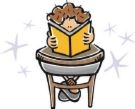



Thanks Dar for that tip and thinking about it it makes a whole lotta sense now.
ReplyDeleteMy header was one I sorta made (well actually techinically the writting is what I did in the header) and I happen to find it on a business card site and have always loved the picture so I need up taking the picture and using an online free photoshop site to fix it up.
It was different and I have yet to see a header like mine anywhere on the blogging world. I just like how it stands out on its own.
This is my second one and no plans to change it because I actually have my cards made up for the site. I want them both to match so when someone sees the cards they will know the site or vise versa.
I write my posts with Windows Live Writer. It has a save function to auto save my progress as drafts.
ReplyDeleteI really like using it. It's FREE and easy to use.
Well NOW she tells us! :-D
ReplyDeleteMy header is a picture I took in Bermuda.
ReplyDeleteI have no header and need to do something about it!!
ReplyDeleteI change my header as often as I do my underwear (Oooops...did I actually say that????) LOL I am constantly changing my blog background and headers...it is fun and I enjoy doing it.
ReplyDeleteI wasn't aware of being able to compose my posts in Word and copying and pasting them....I will be doing that from now on!
I chose my most recent header from Photobucket...I like it because it looks spooky and Halloween-like. My blog will change with the seasons...well, probably more often that that!
I love your new header, by the way!! It is a very nice personal touch. :)
I'm with "Jessica Kennedy" on this one.....I use Live Writer now and think it's great!! "Softdrink" got me hooked up with Live Writer, and I really like it because I don't have a faboulous internet connection where I live, and it's nice to know I can do all my typing and formatting off line. I am excited to know that Word is still an option. I love Word. :)
ReplyDeleteI really like your header! Mine is a picture of one of my cats, his name is Mr. Magoo and he looks so content in the picture and I liked the colors of the blanket he's lying on as well. The name is a play on Edith Wharton's The House of Mirth but since I have 7 cats it became thew House of the Seven Tails.
ReplyDeleteWhat I don't understand is your post about pasting a post into blogger using html..do you mean you click the link "edit html"? Maybe you could email me if you don't want to respond here. Thank you!
Amy,
ReplyDeleteI'll respond here and an email. Sorry it wasn't clear before. Yes, click the "edit html" button and that's where you paste whatever you just copied. Then when you switch it back (use the "compose" button) to the regular screen it will be formatted correctly. Did I explain that OK? If not let me know. It's so easy and makes a world of difference!
Jessica,
ReplyDeleteI never heard of Windows Live Writer but I'll be looking for it now. Thanks!
Glad it worked for you! I kind of discovered it by accident but even in your post if your line spacing is out or anything like that, the best place to fix it in is in the edit html. It made my life a whole lot easier!
ReplyDeleteI actually kind of accidentaly fell on this solution once; but no one ever does say these things to make life easier, do they?
ReplyDeleteMy headers haven't changed since the beginning...I need to work on that (yeah, in my spare time). It just seems like such a daunting task to take on and I'm not sure why. But you may have inspired me...we'll see.